1. Instant Deposit via FPX (highly requested feature!)
How
- click on Dashboard > Add Funds or Funds > Deposit
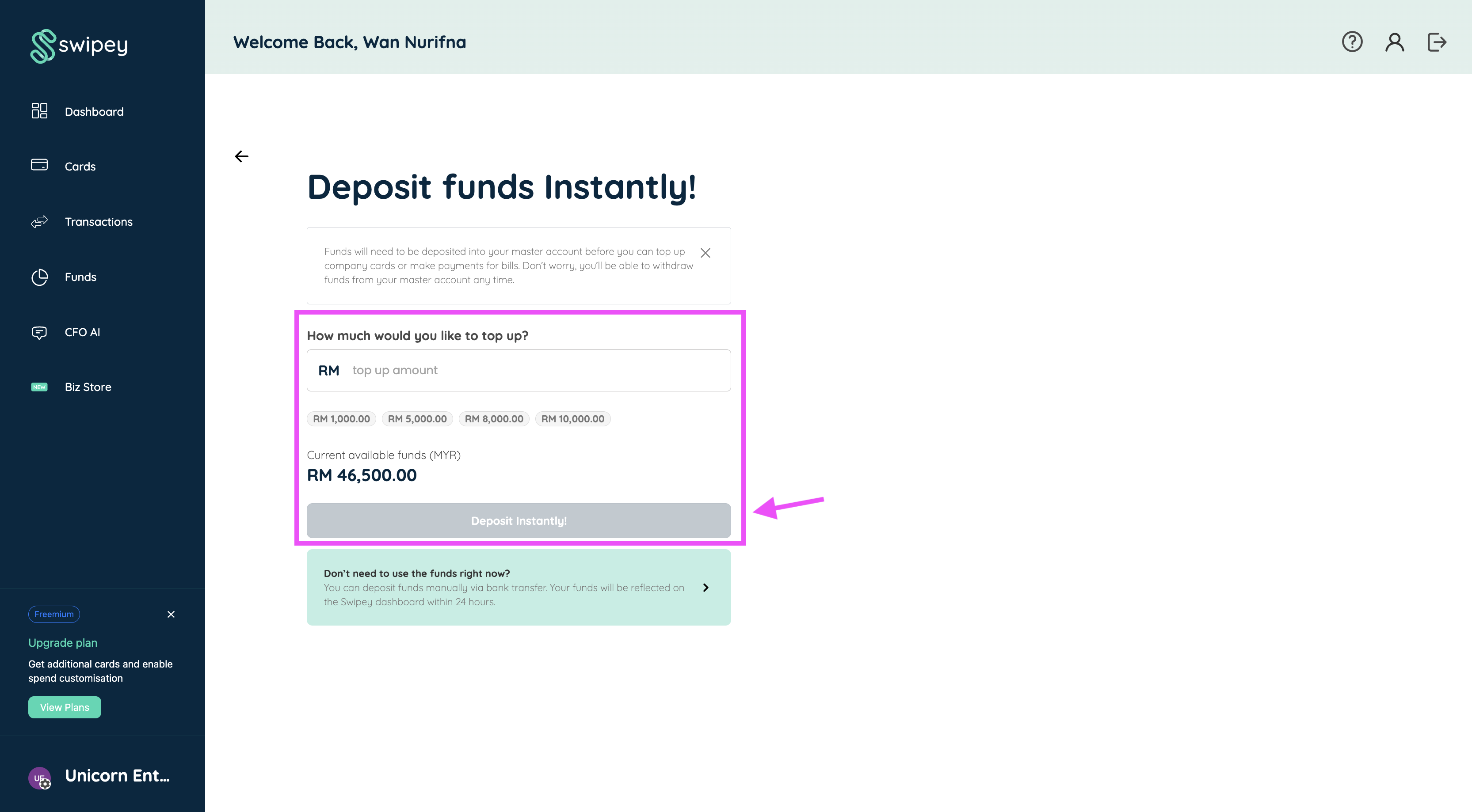
- Enter the desired amount to deposit
- Click on 'Deposit Instantly'
- Select Online Banking
- Select your company bank from the drop-down list. Hint! you are likely using B2B
- Enter bank information on your bank portal and approve
- Hint! if you have a maker / Checker for your company bank, your checker will need to approve the transaction on your bank portal
Things to know
- RM1.50 platform fee is waived for all Plus and Growth users
2. Direct Bank Transfers
This method is still available if you do not wish to use FPX. Refer to the updated timing of approval here. Do note that this method is not instant.
Click on Dashboard > Add Funds or Funds > Deposit
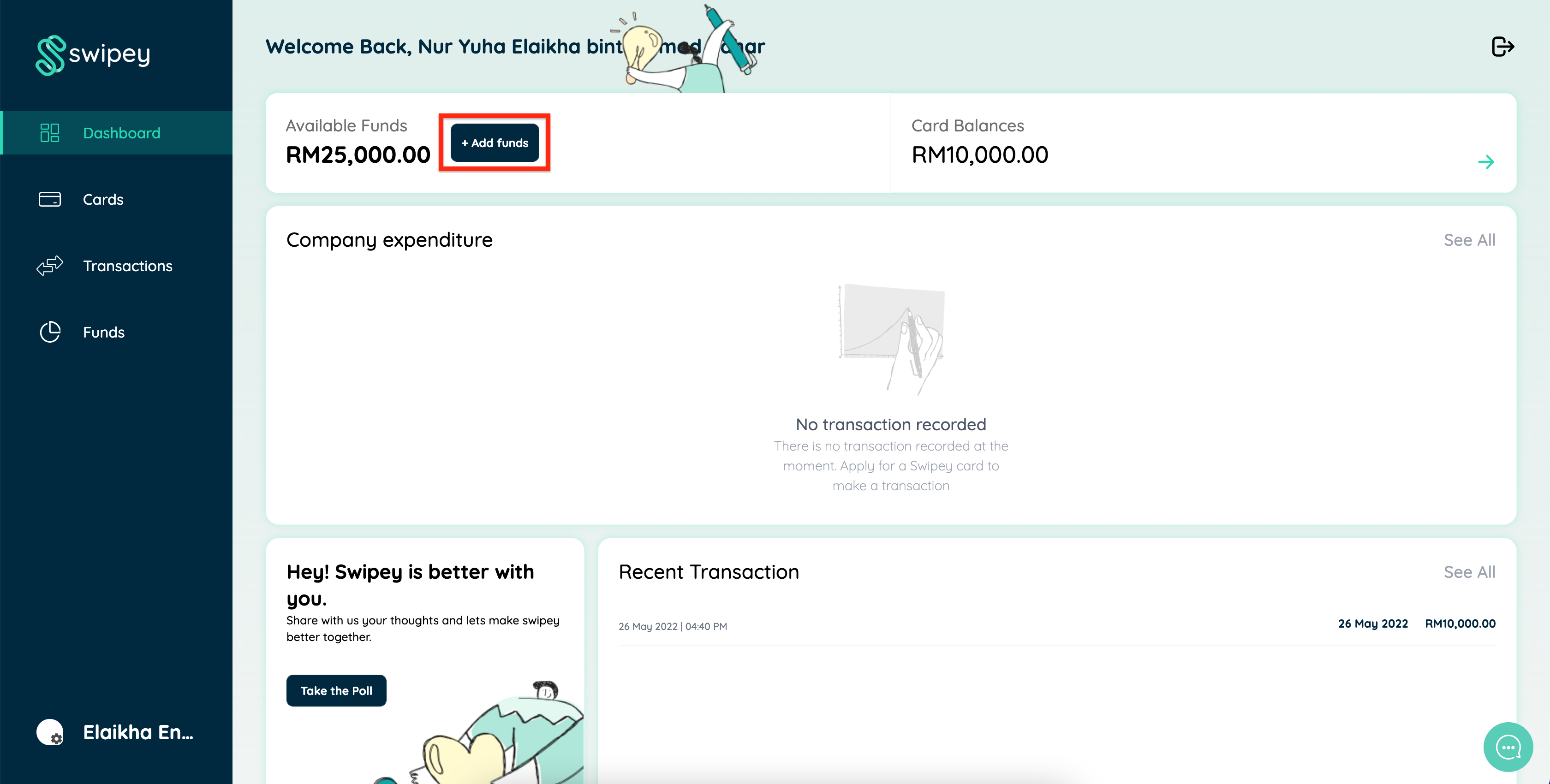
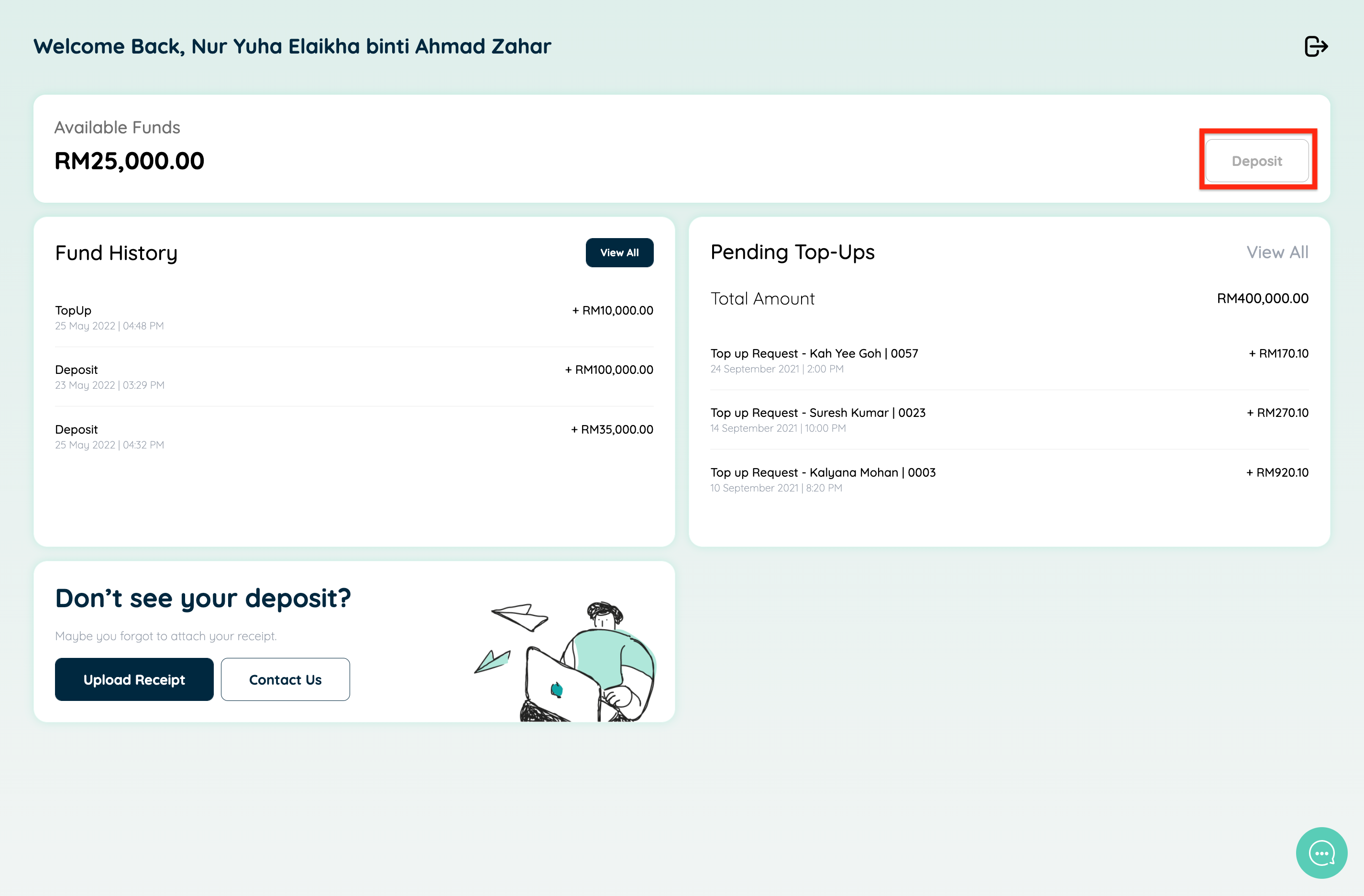
Click the green box below;
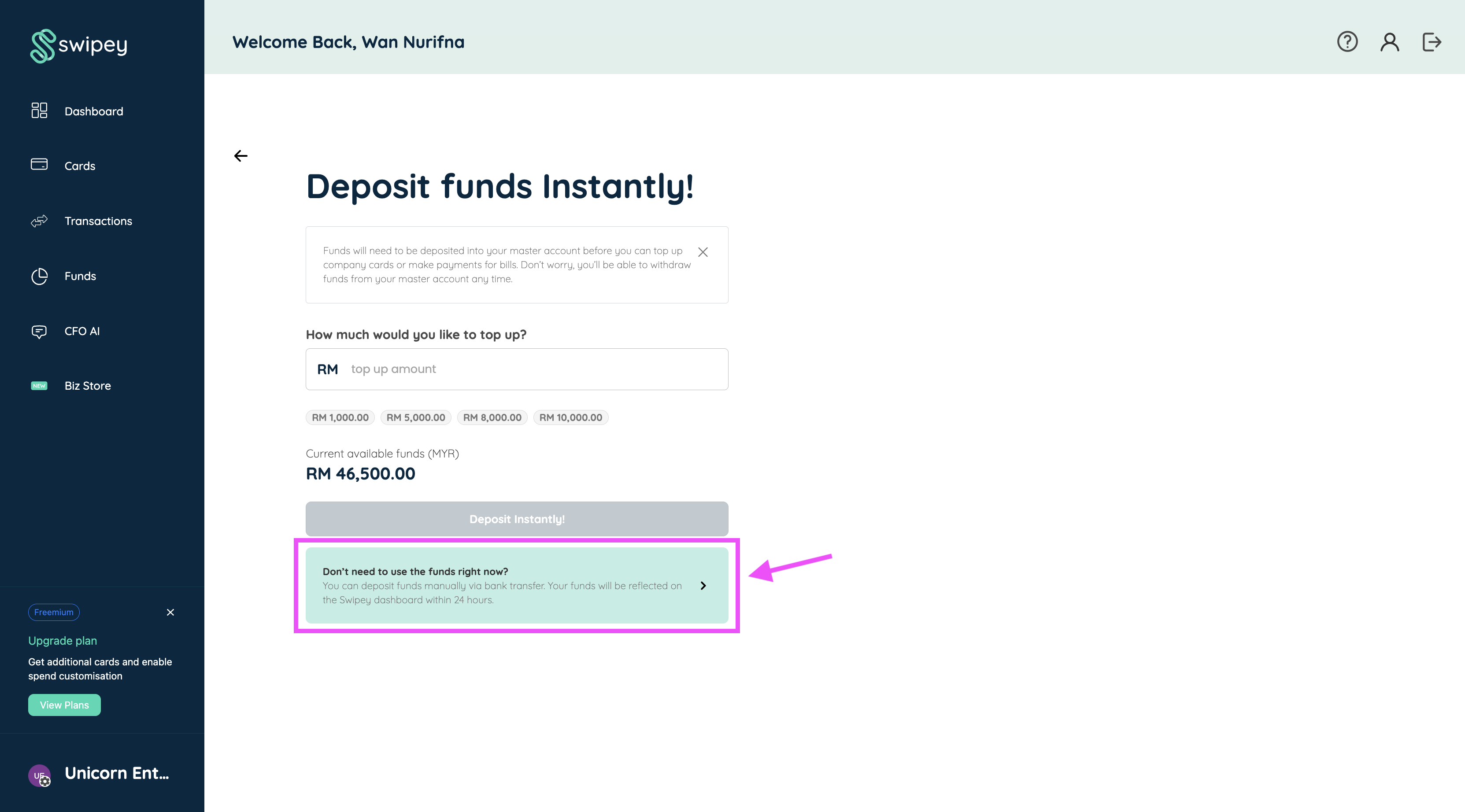
Enter deposit value and proceed to do a manual Bank Transfer. Details are shown on the next screen.
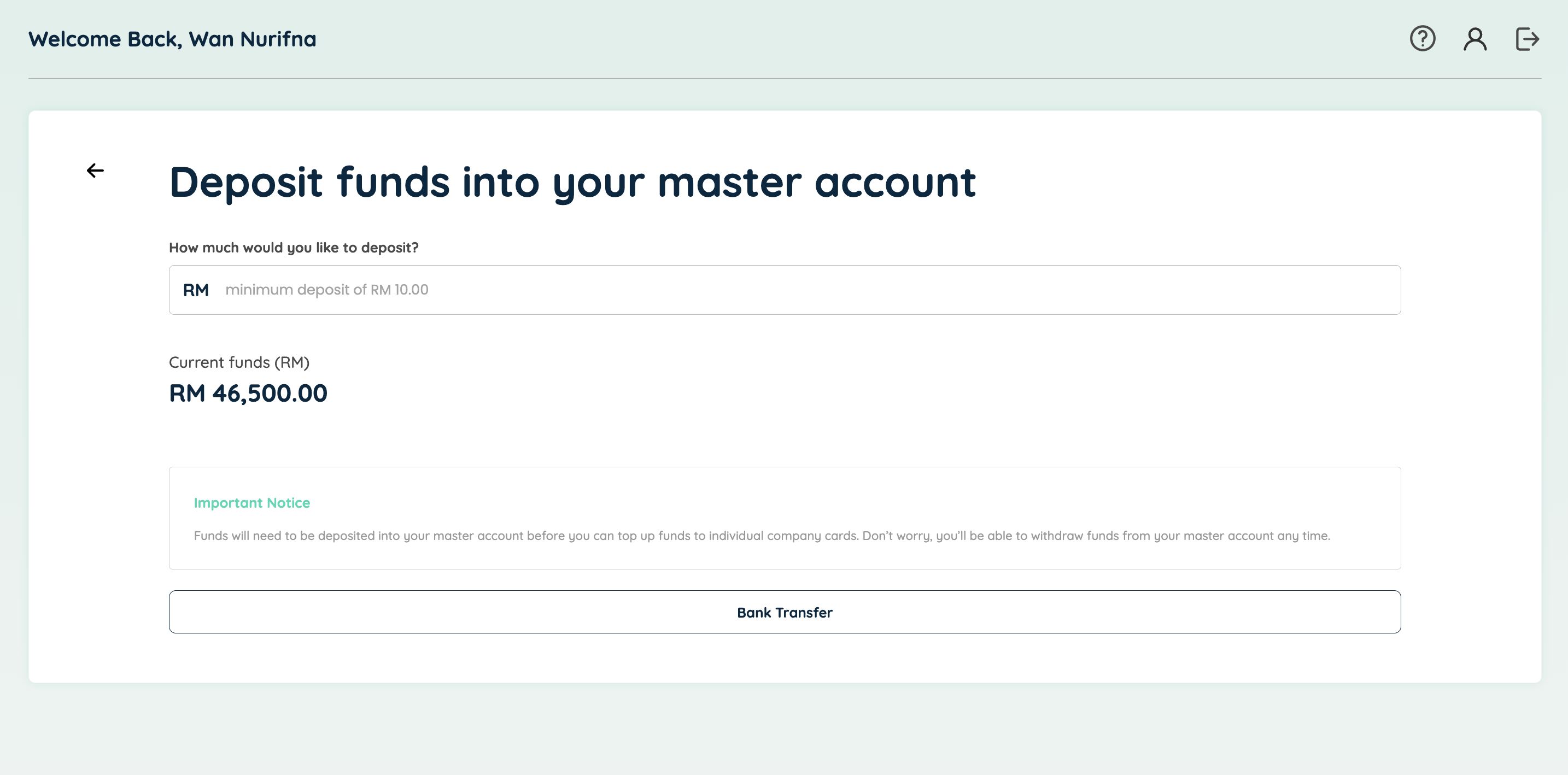
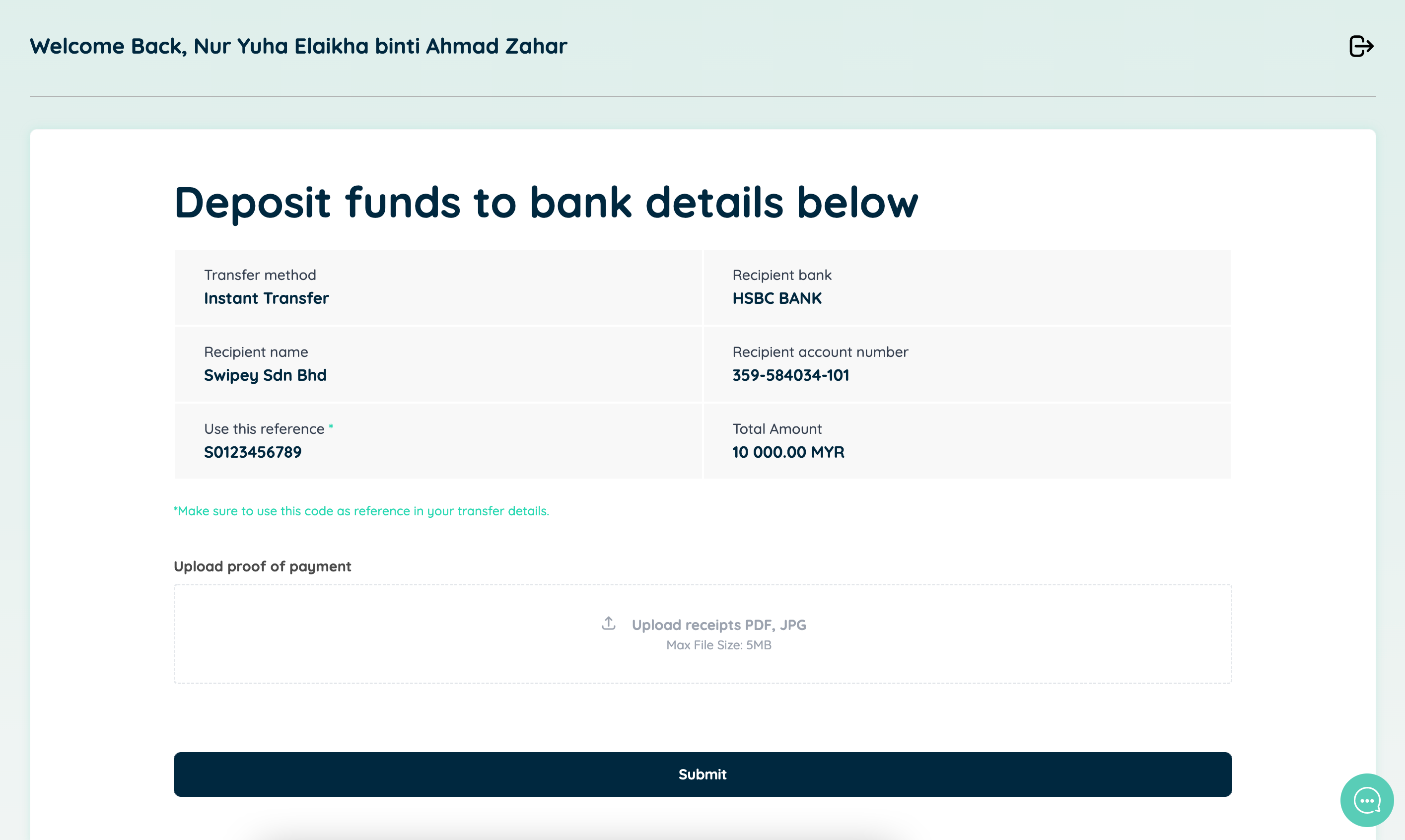
Be sure to do an instant transfer/DuitNow, to ensure no delays of funds to your account. Once the transfer is completed, upload proof of payment and click on Submit.
Once this step is completed, you will be notified via email once your funds have been successfully deposited into your master account. You can now proceed to top-up employee cards.
See here to find out when funds will be reflected in your dashboard.
You can check out the list of banks available for FPX transfers here.
