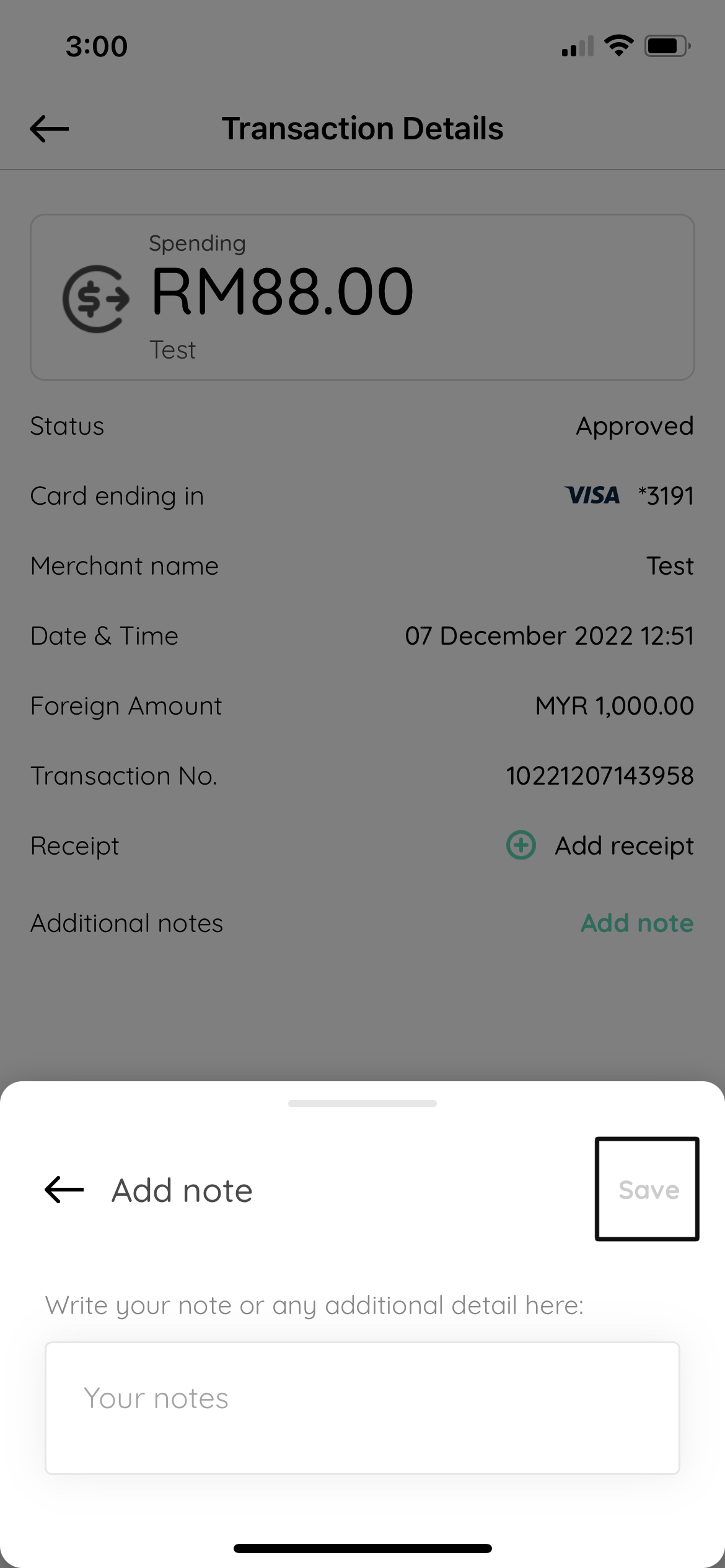Attaching Receipts 📃
Log in to your Swipey mobile app
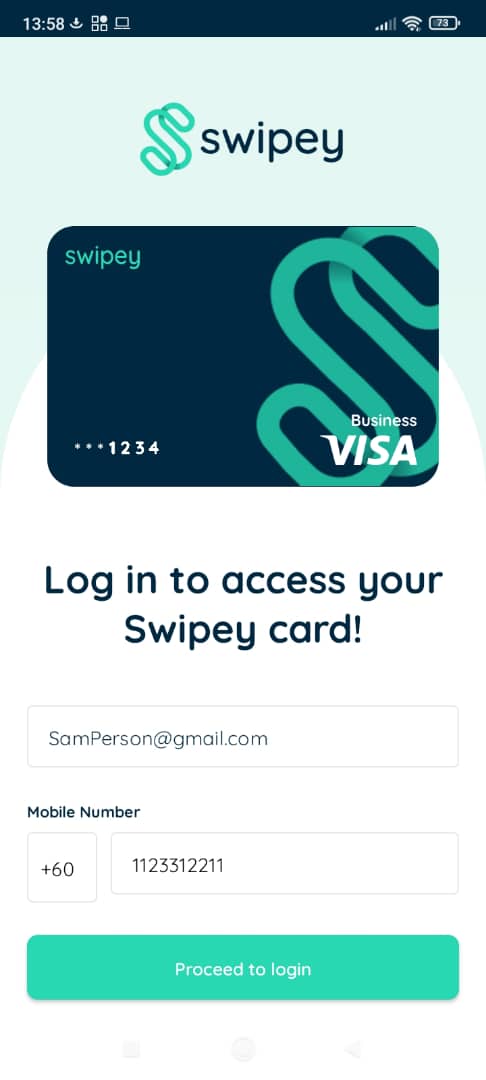
Click on Transactions tab & click on a transaction line
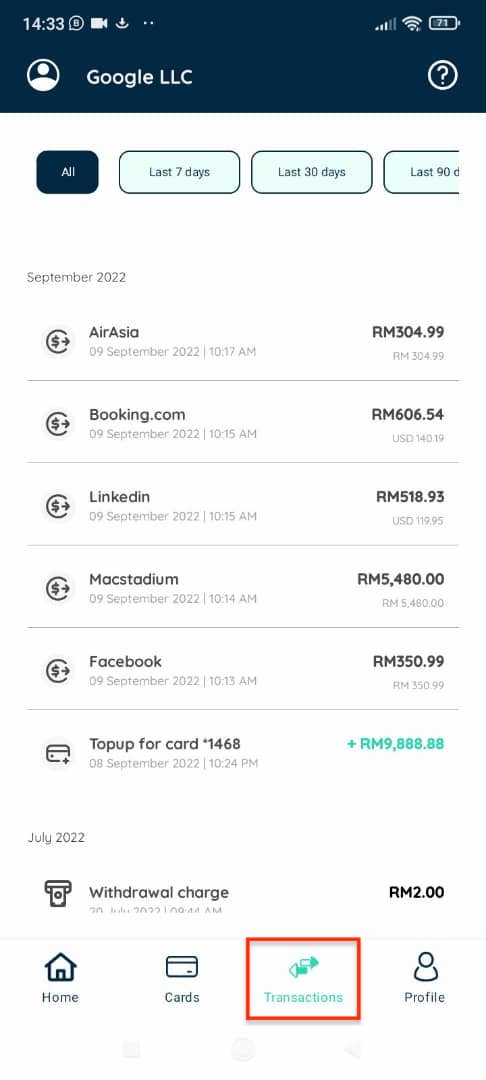
In the transaction detail page, click on + Add receipt
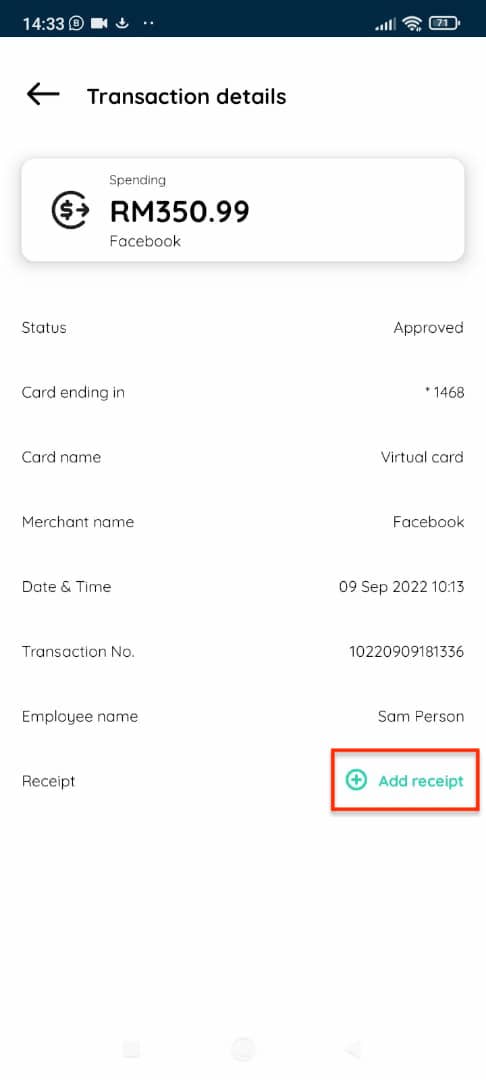
Choose document/picture and click on Upload
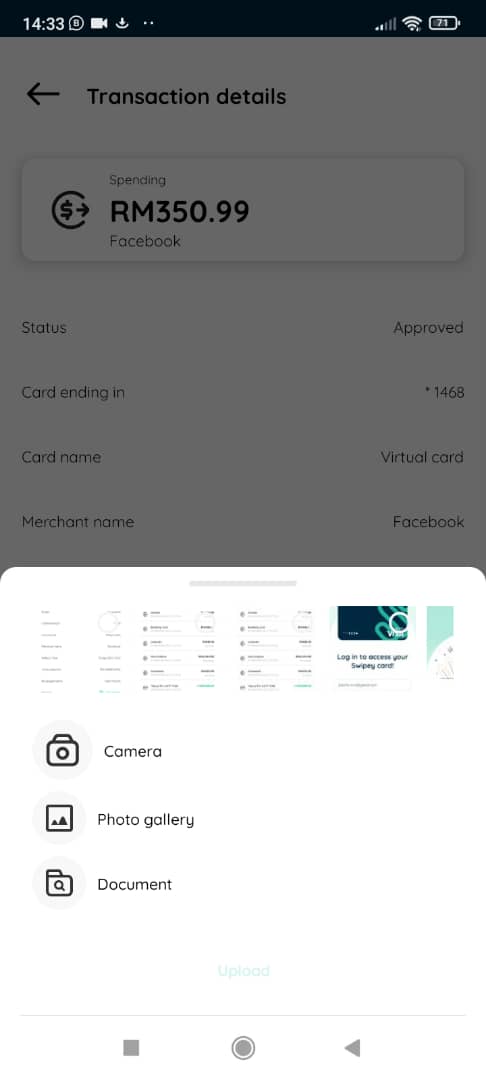
Now, you're able to upload receipts to your transactions & keep your month end reconciliation process smoother
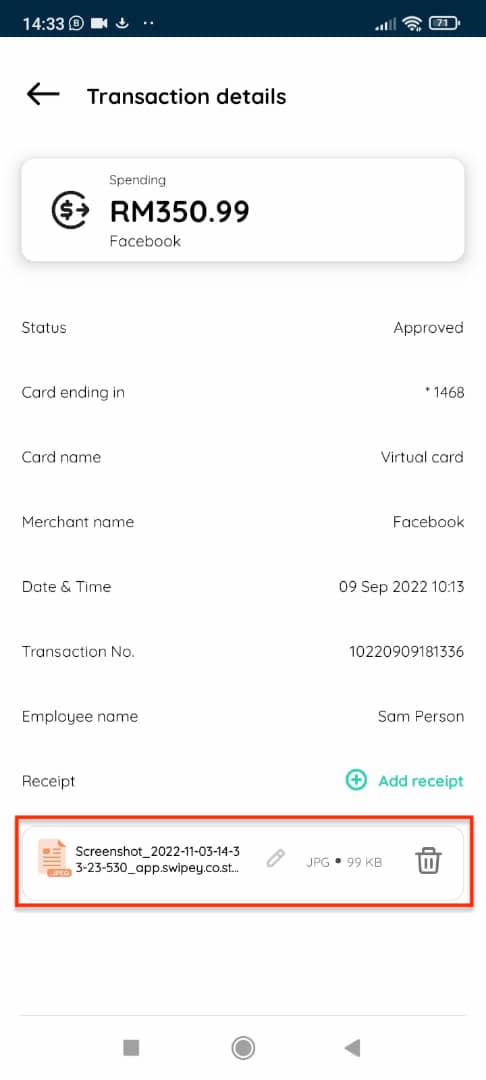
Note: Uploaded documents are kept only for 30 days for our Freemium plan users.
Adding Notes 📒
In the same transactions page, find the Add Note button beside Additional Notes.
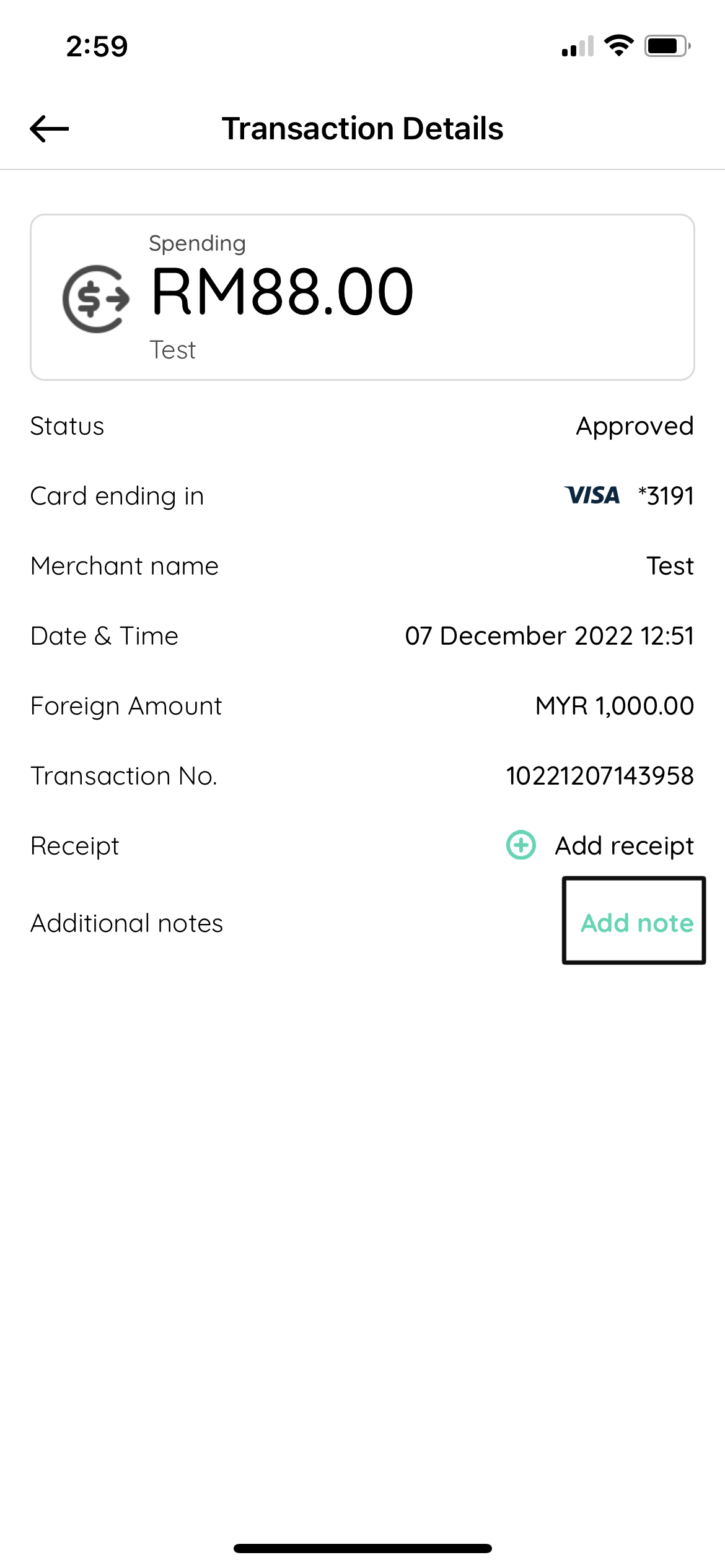
Enter your note and hit Save, and you're done!