Let's get started! First off, you'll need to know the differences in roles in Swipey.
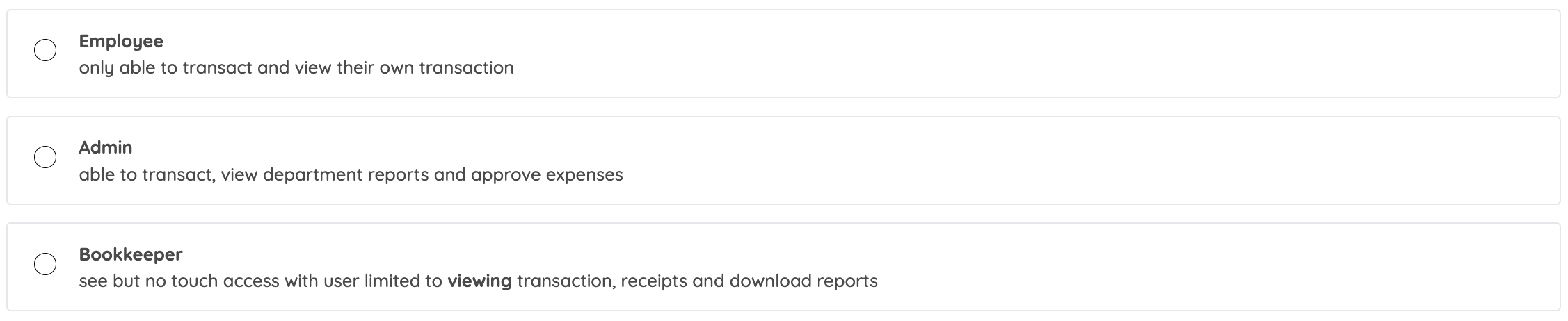
For full details, see here.
Watch this video on how to invite a new user or follow the step by step process below.
To invite a new user, log in to your admin dashboard. Head to company settings, click Employees and Invite employees
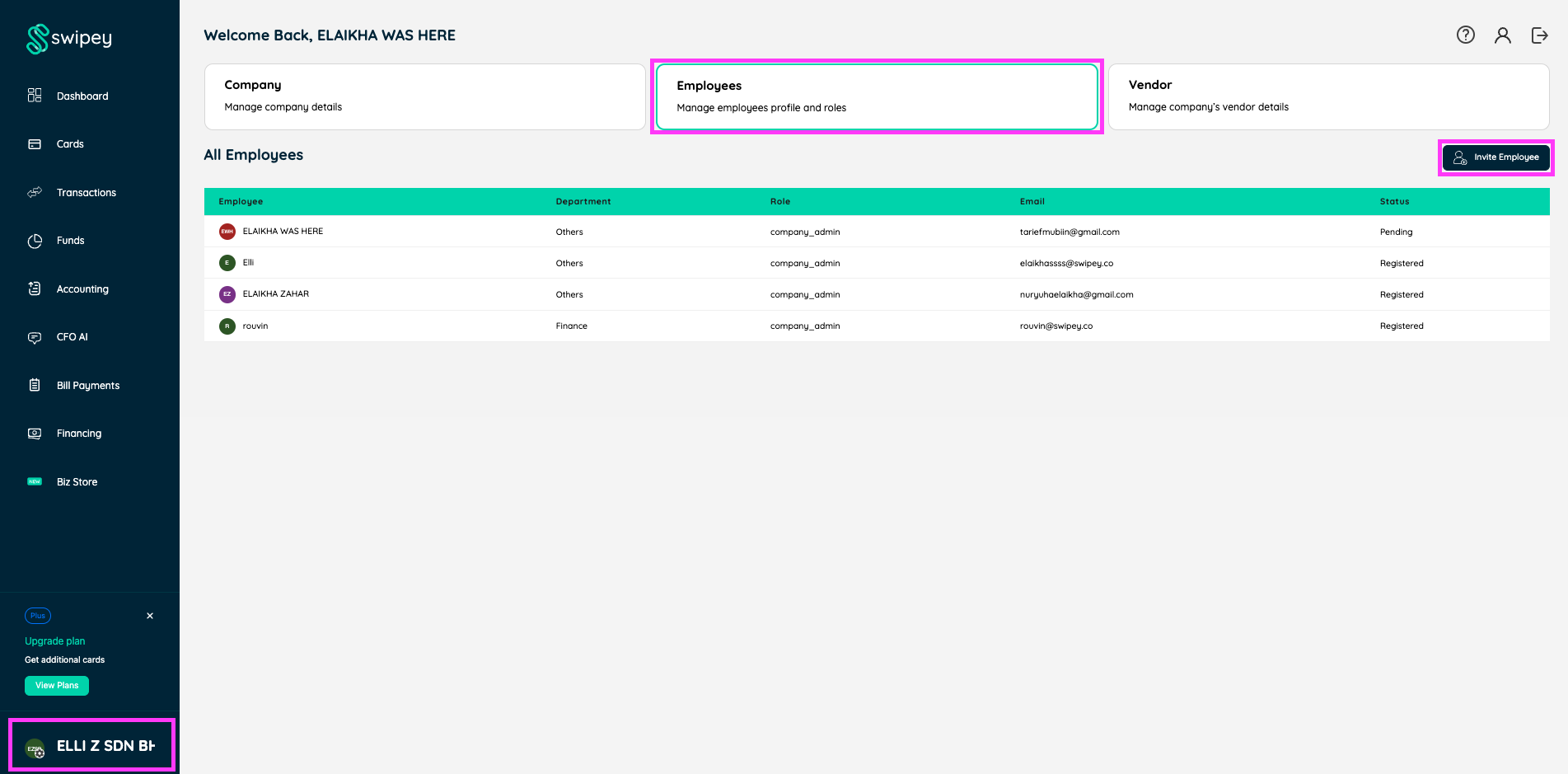
Follow the steps in the next screen and choose the right role.
Tip! Make sure the email and mobile number were not used before by a different user.
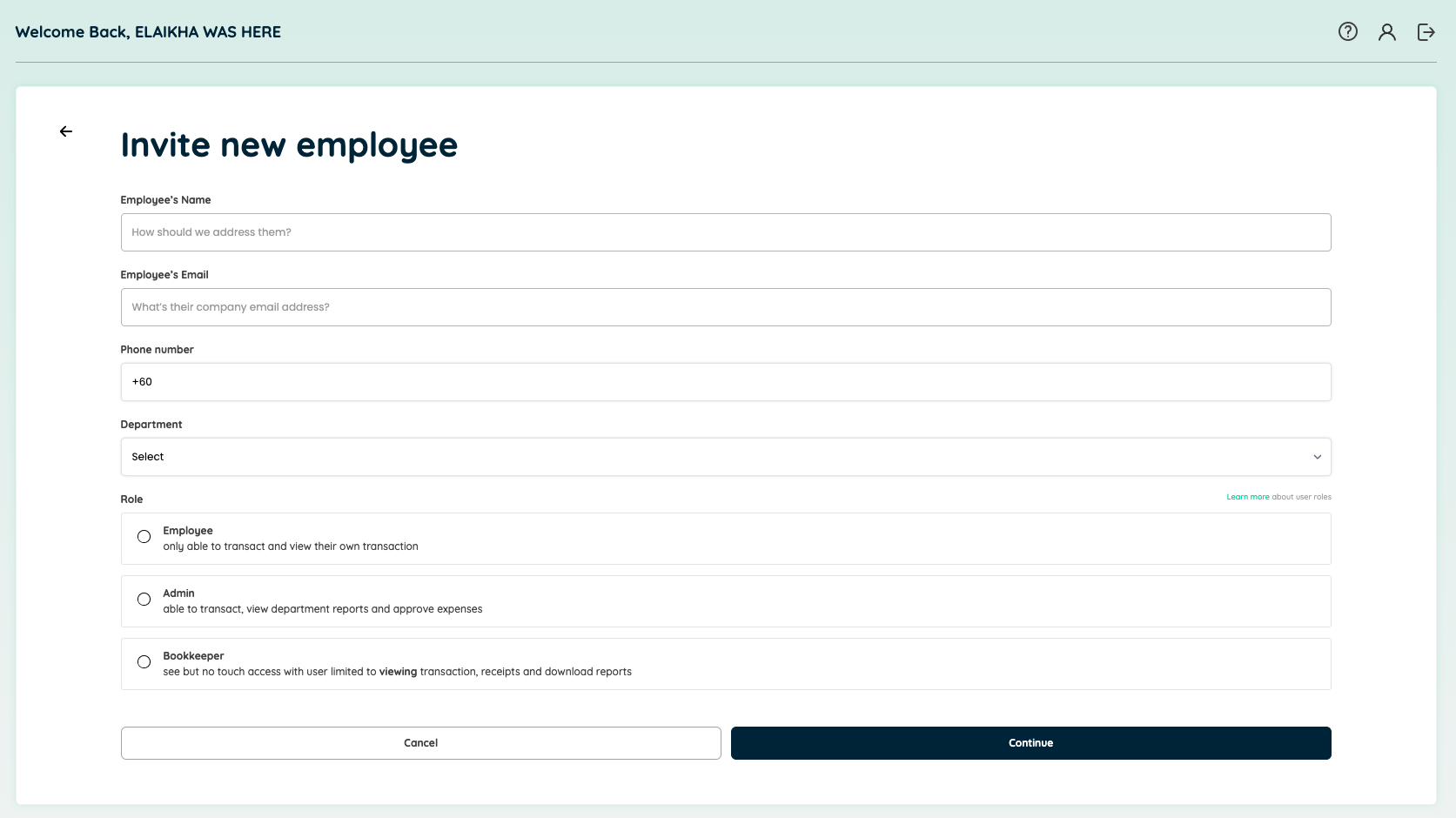
Choose a card for the new user. This step is optional. You may choose to assign it later.
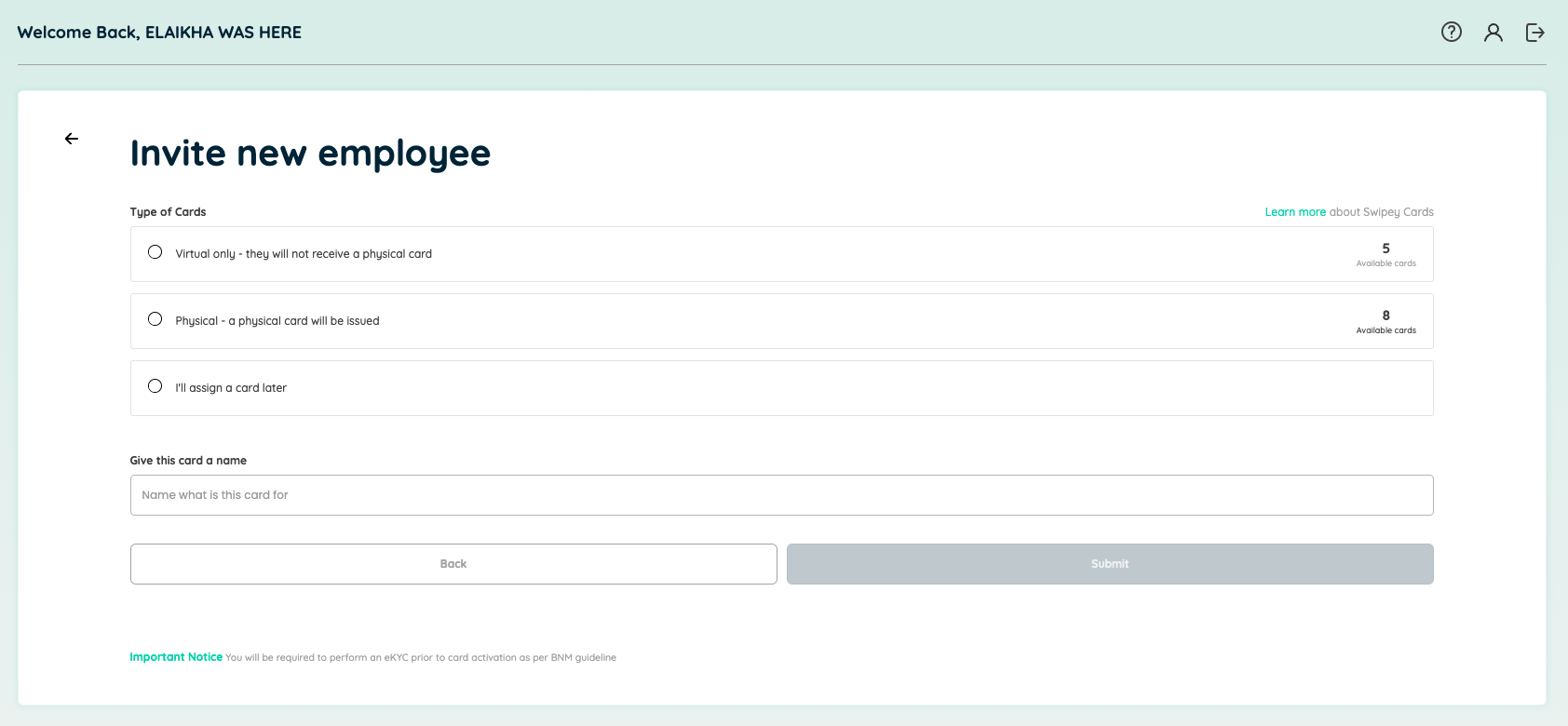
Once you're done, click on Submit and the user will be notified via email on the next steps!
