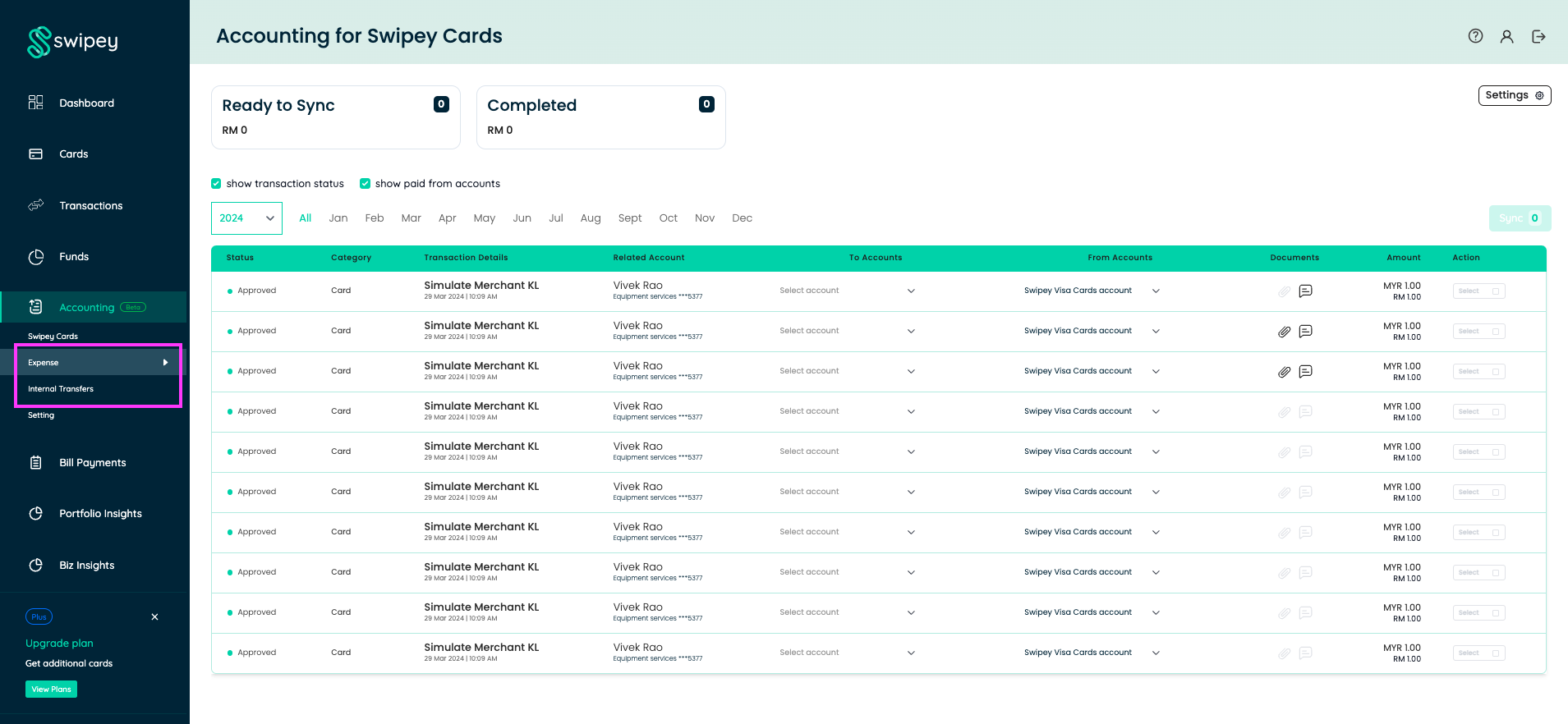Welcome to Swipey's Accounting Integration! Let's get started. Watch this short video on how to connect to your Xero account and start syncing transactions 🚀
Step 1; Create cash accounts on your Xero account
Log in Xero account > click on Accounting > Chart of accounts > Add Bank Account > Add without Bank Feed
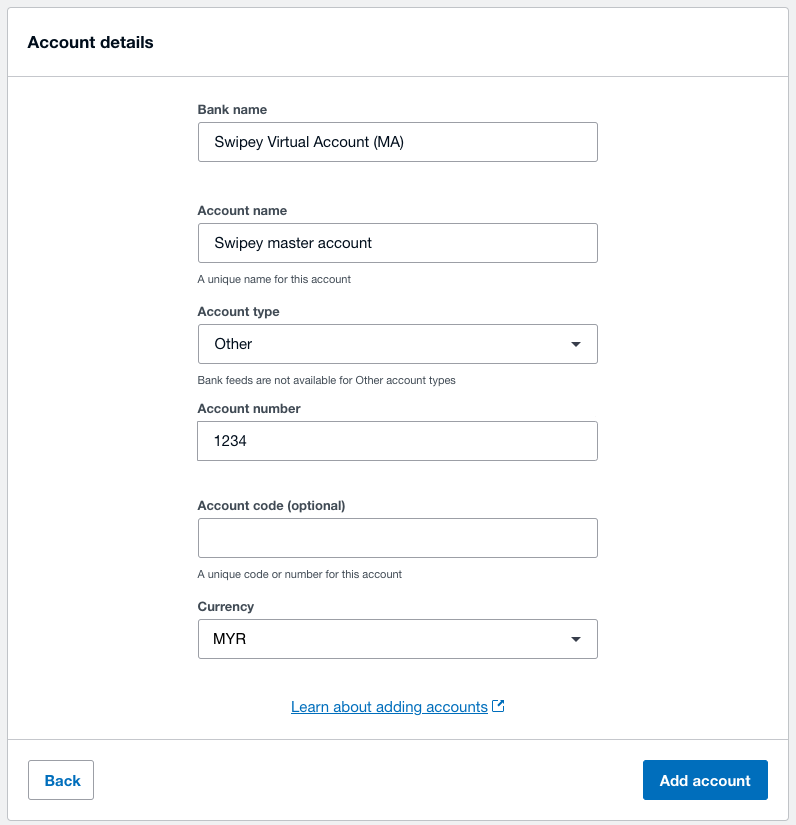
❗️Tip! Repeat this step for Swipey Cards Account
Step 2; Login to Swipey > Accounting Integration > Connect to Xero
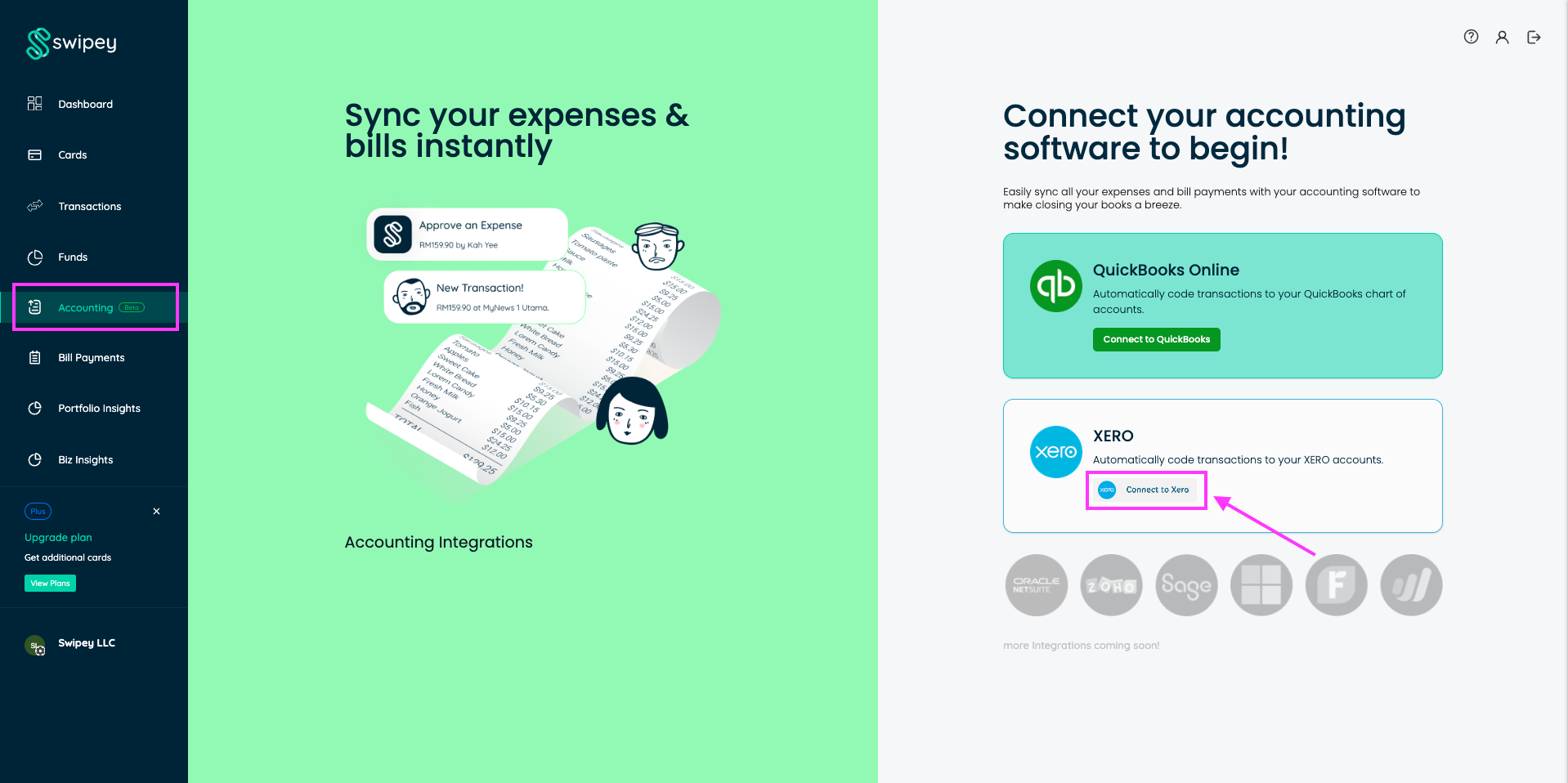
Step 3; After connecting, choose drop down accordingly for Swipey Master Account and Swipey Card Account. Take note that transactions will be synced respectively to these accounts
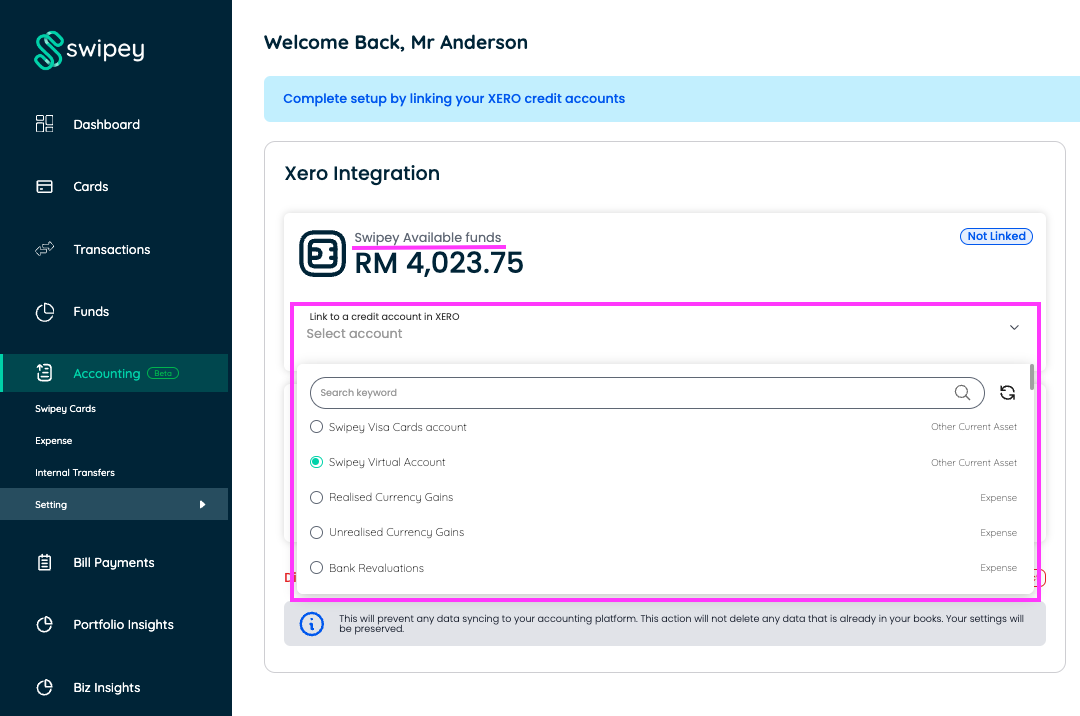
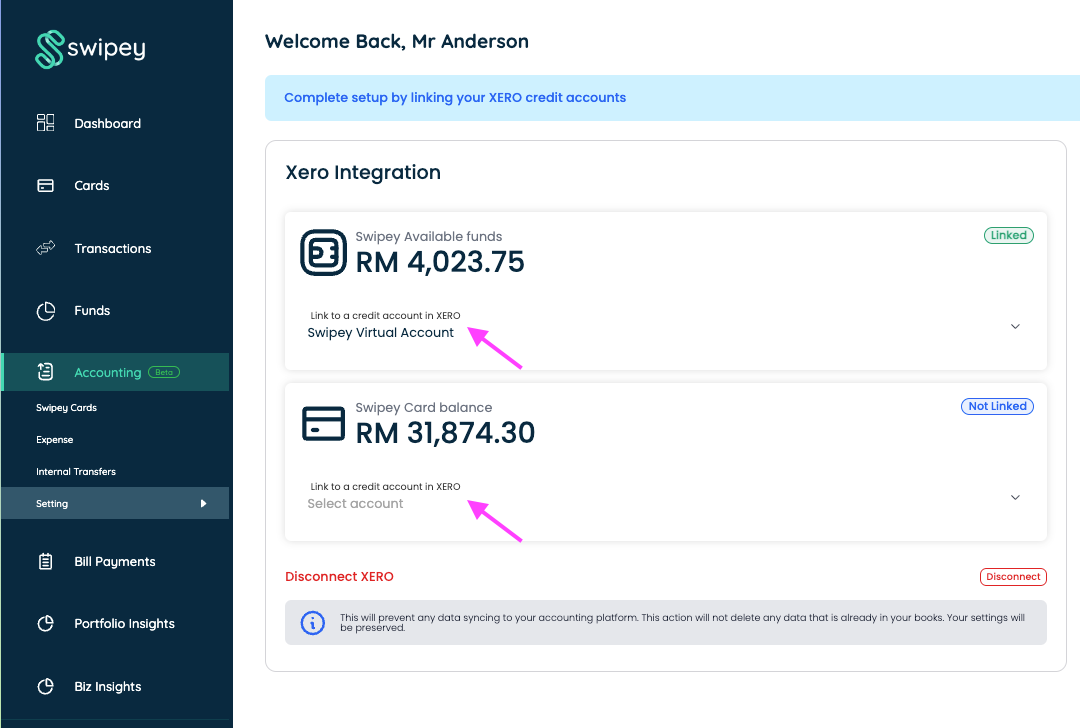
Step 4; Click on Expense / Internal Transfers to start syncing your transactions
> Expense = card transactions & bill payment
> Internal Transfers = master account fund movements (deposit, top up, clawback)